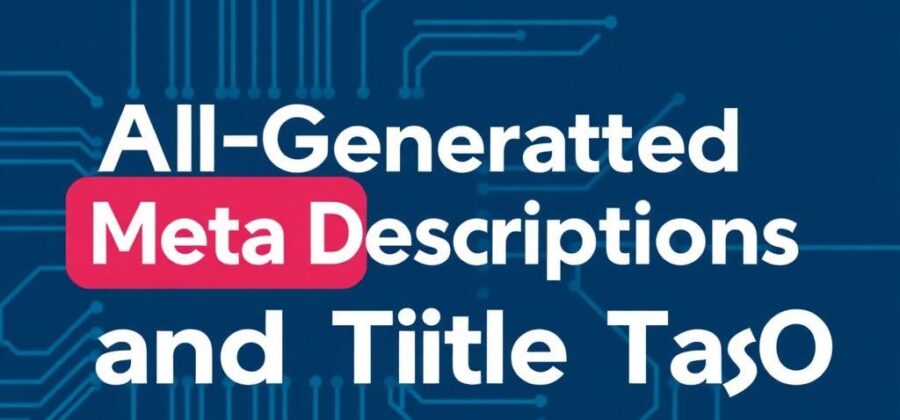Search engines are still the gatekeepers to a lot of online attention, and your title tags and meta descriptions are the little billboards that show up on search engine results pages (SERPs). They’re tiny, but they carry enormous weight: they influence whether a searcher clicks your result, how well search engines understand your page, and ultimately how much traffic and engagement your site receives. In this guide, we’ll walk through everything you need to know to create high-performing title tags and meta descriptions using AI — from the why and how, to practical prompts and templates, to A/B testing and measurement. If you’re curious about how AI can speed up content workflows while improving click-through rates and SEO, you’re in the right place.
Why Title Tags and Meta Descriptions Still Matter
Title tags and meta descriptions are often dismissed as tiny details, but they’re crucial for both search engines and people. The title tag is the main headline that appears on SERPs and in browser tabs. It signals the page’s topic to search engines and users alike. The meta description, while not a direct ranking factor in major search engines, shapes user behavior by summarizing what a page offers. A strong meta description can lift click-through rates (CTR), which in turn can indirectly impact rankings because search engines notice how users respond to your listing.
Think of your title tag as the headline that gets someone to stop scrolling and take notice. The meta description is the short pitch that convinces them your page is worth clicking. Together, they form the first impression for potential visitors, and first impressions matter more than most people realize.
What AI Brings to the Table
AI can help you generate consistent, scalable, and data-driven title tags and meta descriptions. Rather than drafting them manually for hundreds of pages, AI tools can create and iterate quickly, suggest multiple variations, and help align tags with keyword intent and brand voice. AI can also analyze existing performance data to recommend improvements, and it can be instructed to follow length limits, include target keywords, and craft copy that appeals to certain audience segments.
But AI isn’t a magic wand — it’s a tool. The best results come from human-led prompts, editing, and oversight. When used well, AI reduces repetitive work, spurs creative options, and helps keep your SEO strategy both efficient and effective.
Core Concepts: Title Tags, Meta Descriptions, and SEO Basics
Before we dive into AI workflows, let’s make sure the basics are clear.
Title Tags
Title tags appear in three primary places: search engine results pages, browser tabs, and social shares (unless overridden by Open Graph tags). Best practices include:
- Keep titles concise — around 50–60 characters is commonly advised (search engines display by pixel width, not characters, so aim for clarity).
- Place primary keywords near the front when natural and relevant.
- Keep brand names toward the end unless brand recognition is the primary draw.
- Make titles compelling and specific to the page content to avoid mismatches that frustrate users.
Meta Descriptions
Meta descriptions summarize the content and serve as a sales pitch on SERPs. Best practices include:
- Write descriptions that are helpful and relevant to the searcher’s intent.
- Aim for 120–160 characters for desktop-friendly snippets; mobile may show slightly shorter or longer snippets depending on the query and device.
- Avoid keyword stuffing — use the most important terms naturally.
- Include a clear call-to-action (CTA) when relevant, such as “Learn more,” “Get started,” or “Compare options.”
How Search Engines Use These Elements
Search engines use title tags to understand the main subject of a page and to generate the visible snippet used in search results. Meta descriptions are not a direct ranking signal but are often used by search engines to generate the description snippet shown to users, especially when the meta description closely matches the search query. When the meta description isn’t well-written or relevant, search engines may replace it with automatically generated snippets from the page content.
The Case for AI-Generated Meta Descriptions and Title Tags
AI can be a game-changer for crafting meta descriptions and title tags across large sites, product catalogs, blog networks, and ecommerce stores. Let’s break down the advantages and limitations so you can use AI strategically.
Advantages
- Speed and scale: Generate thousands of titles and descriptions quickly.
- Consistency: Maintain a uniform tone and structure across many pages.
- Experimentation: Produce multiple variations to test messaging and CTAs.
- Data-driven adjustments: Feed AI performance metrics to optimize future iterations.
- Localization: Quickly adapt tags to different languages and regions with consistent tone.
Limitations and Risks
- Generic output: Without strong prompts, AI can produce bland or repetitive copy.
- Accuracy risks: AI might hallucinate facts or misrepresent product details if not fed correct data.
- Brand voice drift: Outputs can stray from your brand voice unless constrained by clear guidance.
- Search engine unpredictability: Even well-crafted tags might be rewritten by search engines depending on the query.
Practical Workflow: How to Use AI to Generate Title Tags and Meta Descriptions
Here’s a practical, step-by-step workflow you can adopt. It balances automation with human oversight.
Step 1: Gather Inputs
Good output starts with high-quality inputs. For each page, collect:
- Primary target keyword and secondary keywords
- Page intent (informational, transactional, navigational)
- Page summary or hero text
- Target audience / demographic notes
- Brand tone guidelines
- Any legal or compliance constraints (e.g., medical claims)
If you’re dealing with many pages (product catalogs, listings), store these inputs in a spreadsheet or CMS that the AI can reference.
Step 2: Create Clear Prompts
The quality of AI output depends heavily on prompt engineering. A strong prompt includes the desired length limits, keywords to include, brand voice, and an example of the structure you want. For example:
- “Write a title tag up to 60 characters that includes the keyword ‘wireless earbuds’ and reads like an energetic product headline.”
- “Write a meta description up to 155 characters for an informational blog post about composting at home. Include the phrase ‘composting tips’ and a CTA to ‘Learn how’.”
Include multiple examples and a “tone” instruction: “friendly, clear, and slightly playful” or “professional and direct.”
Step 3: Batch Generation
Use your AI tool to generate multiple variations for each page. Ask for 3–5 title tag options and 3–5 meta description options. Keep prompts consistent to make A/B testing straightforward.
Step 4: Human Edit and QA
AI drafts should be reviewed: check for accuracy, brand fit, compliance, keyword placement, and pixel-length considerations. Replace any factual inaccuracies and ensure the CTAs align with the page objective.
Step 5: Implement and Test
Deploy the highest-confidence options and run A/B tests where possible. For websites with large inventories, prioritize pages with the highest traffic or pages with low CTR and high impressions.
Step 6: Measure and Iterate
Track CTR, impressions, bounce rate, and downstream conversions. Feed results back into your prompt library and refine prompts based on what performs best. Over time, you’ll build a repository of high-performing templates.
Examples and Templates You Can Use Right Now

Below are practical templates and example prompts you can adapt. Use them to seed your AI tasks.
Title Tag Templates
- Primary Keyword — Benefit | Brand
- Primary Keyword: How to [Action] in [Time] | Brand
- [Number] Best [Product Type] for [Use Case] | Brand
Example prompt:
- “Create 5 title tag variations under 60 characters using the template ‘Primary Keyword — Benefit | Brand’ for the keyword ‘vegan protein powder’.”
Meta Description Templates
- “Short summary + benefit + CTA” (100–150 characters)
- “Problem + solution + timeframe + CTA” (120–160 characters)
- “Social proof + benefit + CTA” (120–160 characters)
Example prompt:
- “Write 4 meta description variations, 130–150 characters each, for an article about time management for freelancers. Include the phrase ‘time management tips’ and a CTA.”
Sample Outputs
| Page Type | Sample Title Tag | Sample Meta Description |
|---|---|---|
| Product Page | Wireless Earbuds — 40-Hour Battery | SoundWave | Experience all-day sound with noise cancellation and 40-hour battery. Shop wireless earbuds now. |
| How-To Article | How to Compost at Home: Beginner Tips | Start composting today with simple steps and expert tips for small spaces. Learn how to reduce waste. |
| Category Page | Best Running Shoes for Trail Runs | 2025 Guide | Find durable, grippy trail running shoes for all distances. Compare top picks and buy the right pair. |
Advanced AI Techniques and Prompt Strategies
Once you’re comfortable with basic generation, move to advanced techniques that make AI outputs smarter and more strategic.
1. Use Conditional Prompts
Conditional prompts incorporate page signals and performance data. For example, feed the AI a page’s historical CTR and impressions and ask it to craft a title and meta description specifically to improve CTR.
Example:
- “This page has 15,000 impressions and a 1.2% CTR. Generate 3 title/meta pairs designed to increase CTR by focusing on urgency and benefit.”
2. Intent-Based Outputs
Differentiate copy for informational vs transactional intent. For transactional pages, emphasize benefit and action. For informational pages, emphasize clarity and relevance.
3. Use Structured Data Inputs
When possible, provide structured inputs like product specs, ratings, or price. Instruct the AI to incorporate safe, accurate facts (e.g., “Include star rating if >=4.0”) to keep descriptions truthful.
4. Multi-Lingual and Localized Snippets
Ask AI to localize phrases and adjust CTAs to local conventions. For instance, British English might prefer “buy now” vs. American “shop now” in context.
Measurement: What to Track and How to Interpret Results
AI is only useful if you measure outcomes and iterate.
Key Metrics
- Impressions: how often the page appears in SERPs
- Click-through rate (CTR): clicks divided by impressions — the direct metric for snippet effectiveness
- Bounce rate and dwell time: indicate whether users find what they expected after clicking
- Conversions: the ultimate business metric; measure signups, purchases, leads
Testing Strategies
- AB testing: Test two meta descriptions/titles and compare CTR over a statistically relevant period.
- Incremental changes: Make one variable change at a time (CTA, number, urgency) so you can attribute results.
- Seasonal testing: Certain CTAs or messaging may perform differently during holidays or events.
Analytics Tools
Use Google Search Console for impressions and CTR at the page level, Google Analytics or GA4 for on-site behavior and conversions, and your AI tool’s analytics (if available) to track generation and version history.
Common Mistakes and How to Avoid Them
AI can speed up production, but watch out for these pitfalls.
Over-Optimization
Packing titles and meta descriptions with keywords can make them awkward and unappealing. Aim for natural language that aligns with searcher intent.
Fact Errors
If AI uses product specs or numbers, verify against your database to avoid misrepresenting prices, specs, or availability.
Generic Copy
A common issue is repetitive or bland phrasing. Use stronger prompts that require distinct CTAs, benefits, or emotions for different pages.
Ignoring Search Intent
Match the tone and content to intent: if users want quick answers, don’t write a long, salesy description.
Scaling Up: Automation and Integration
Large sites need automation. Here’s how to scale responsibly.
Feed Structured Data
Connect your CMS, product feed, or database so AI receives accurate variables for price, rating, or stock status. This reduces hallucinations and automates consistent updates.
Use Rate-Limited Batch Jobs
Avoid flooding the site with thousands of simultaneous changes. Schedule updates and monitor performance, rolling out changes in batches.
Versioning and Rollbacks
Store versions of generated tags and descriptions. If a new iteration reduces CTR or causes other issues, you can quickly revert to a previous version.
Human-in-the-Loop Automation
Automate generation but require human approval for certain page types (legal, medical, high traffic). This balances scale with risk management.
Ethics, Compliance, and Brand Safety
AI can unintentionally create claims or statements that violate regulations or your brand guidelines.
Medical, Legal, and Financial Claims
For pages in sensitive verticals, use strict templates and require legal sign-off. Never rely solely on AI for claims that could be interpreted as professional advice.
Regulatory Considerations
Certain regions have advertising and consumer protection rules — ensure your AI prompts include legal constraints like “Do not state ‘guaranteed’ or make medical claims.”
Brand Voice and Approvals
Create a brand guide for the AI: allowed tone, banned phrases, and the structure for titles and descriptions. Use this to constrain outputs.
Real-World Use Cases and Case Studies
Here are a few hypothetical scenarios that illustrate impact.
Ecommerce Catalog Optimization
A retailer with 10,000 product pages used AI to generate title and meta description variations prioritized for high-impression pages. After implementing the top-performing variants and running A/B tests on 2,000 pages, average CTR increased by 18% and conversions on those pages rose by 9% year-over-year.
Local Business SEO
A chain of local clinics used AI to localize title tags and meta descriptions by city, adding trust signals and “book online” CTAs. CTR increased significantly for branded and non-branded local queries, and appointment bookings improved.
Content Network Efficiency
A content network automated meta descriptions for thousands of informational articles using an AI prompt that emphasized intent and clarity. This freed up editors to focus on content quality and reduced snippet rewrites by 75%.
Tools and Platforms to Consider
There are many AI tools, ranging from general-purpose language models to specialized SEO content platforms. Choose a tool that supports your scale, privacy needs, and workflow.
| Tool Type | Use Case | Notes |
|---|---|---|
| General LLMs | Flexible content generation | Good for experimentation and custom prompting; may need fine-tuning for scale |
| SEO-Focused Platforms | Structured SEO outputs, templates, integrations | Often include SERP analysis and testing features |
| CMS Plugins | Inline generation in editorial workflows | Convenient for teams already using popular CMSs |
| Custom Pipelines | High-volume automation with data feed integration | Requires development resources but supports controlled, accurate outputs |
When selecting a tool, consider data privacy (especially for proprietary product data), the ability to integrate with your CMS, and whether it supports prompt versioning and testing workflows.
Practical Checklist Before Deploying AI-Generated Snippets

Before you flip the switch, run through this checklist.
- Collect accurate page inputs: keywords, intent, product data.
- Create clear, constrained prompts with length targets.
- Generate multiple variations for testing.
- Perform human QA for accuracy and brand fit.
- Implement in staged batches with analytics tracking.
- Run A/B tests and measure CTR, bounce rate, and conversions.
- Iterate based on data and keep version history.
Tips for Writing Better Prompts
A few prompt-writing tips that consistently improve results:
- Be specific: specify length, keyword inclusions, and tone.
- Give examples: show a few high-quality examples you like.
- Ask for variations: request multiple styles (direct, curiosity-driven, urgent).
- Use constraints: “No more than 60 characters. Do not mention price.”
- Include data: if the page has a 4.8-star rating, tell the AI to use “Rated 4.8/5” if appropriate.
Future Trends: What’s Next for AI and SEO Snippets?
AI-driven SEO is evolving quickly. Expect improvements in:
- Real-time personalization: dynamically generated snippets tailored to user segments or query intent.
- Integration with SERP features: AI that generates content optimized for rich snippets, knowledge panels, and featured snippets.
- Better intent prediction: AI models trained to recognize nuanced user intent and craft more relevant CTAs.
- Automated experimentation: platforms that automatically generate variants, test them, and roll out winners.
These trends mean snippets will become more adaptive and data-driven — but businesses that combine AI speed with human judgment will continue to lead.
Frequently Asked Questions
Will AI replace SEO writers?
AI will change what SEO writers do, not eliminate them. Writers will spend less time on repetitive tasks and more time on strategy, creative messaging, and oversight.
Do meta descriptions still matter for SEO?
Yes. Meta descriptions influence CTR, and CTR is an important user-behavior signal. Even though meta descriptions aren’t a direct ranking factor, they play a vital role in attracting clicks and shaping user expectations.
Can AI handle multilingual meta descriptions?
Yes, modern AI can generate multilingual descriptions. For best results, include localization details and have a native speaker review outputs for nuance and cultural fit.
How do I prevent AI from hallucinating facts?
Feed the AI structured, verified data and use constraints in prompts. Require human verification for facts, numbers, or claims.
Quick Reference Table: Length Guidelines and Examples
| Element | Recommended Length | Why It Matters |
|---|---|---|
| Title Tag | 50–60 characters (approx. 500–600 pixels) | Prevent truncation and convey main topic. |
| Meta Description | 120–160 characters | Balance clarity and brevity; fit typical SERP display. |
| Open Graph Title | 60–90 characters | Optimize for social sharing, not search engine pixels. |
| Open Graph Description | ~200 characters | Allow for slightly longer social snippets and engagement. |
Putting It All Together: A Short Case Example
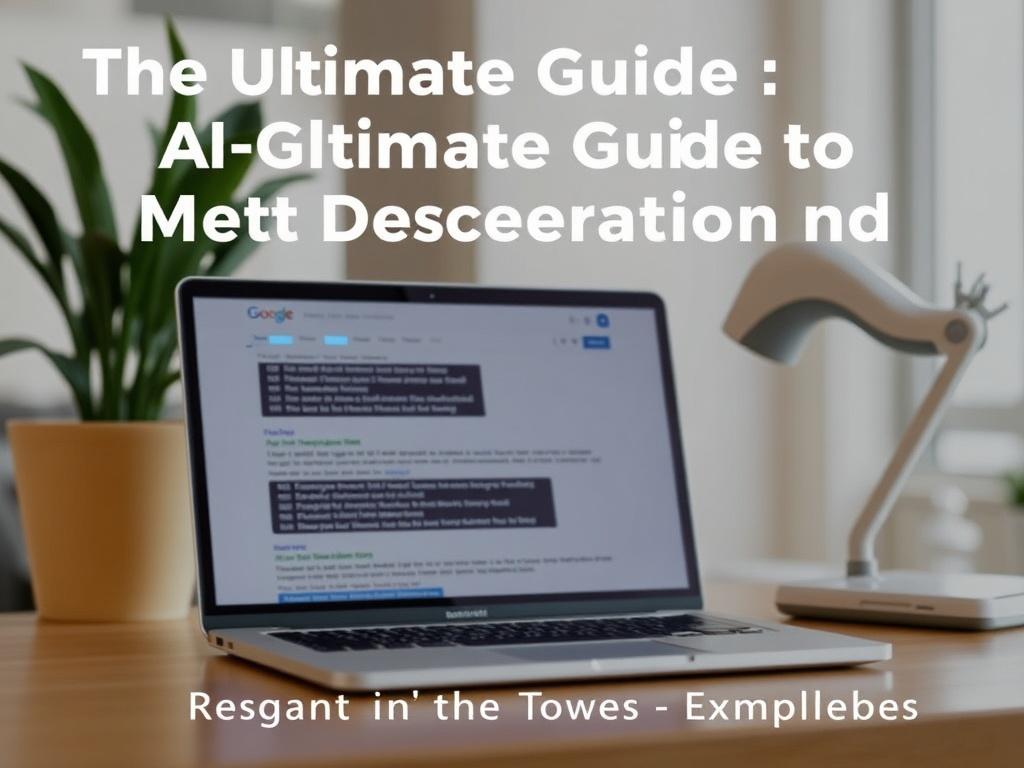
Imagine you run a site about urban gardening and have a popular article titled “Companion Planting for Small Gardens.” The article gets many impressions but low CTR for queries like “companion planting” and “small garden plants.”
Using AI:
- Collect inputs: primary keyword “companion planting,” intent = informational, page summary, target audience = urban gardeners.
- Create prompts requesting 5 title tags and 5 meta descriptions, with length limits and CTAs tailored to readers seeking quick, actionable tips.
- Generate and review, then deploy top variants to half the traffic as an A/B test.
- After two weeks, CTR rises from 1.5% to 2.8% on the test group; bounce rate drops, and time on page increases slightly, indicating better alignment with expectations.
This small experiment demonstrates the practical benefit of combining AI generation with testing and human oversight.
Final Operational Tips
- Prioritize pages with high impressions and low CTR first.
- Keep a rolling schedule of snippet audits — aim to refresh low-performing tags every quarter.
- Document prompt templates and successful phrasing so teams can reuse what works.
- Train stakeholders on why titles and descriptions matter so they don’t get overwritten by well-meaning but untested changes.
- Maintain version control so you can revert changes if necessary.
Note about Keywords
You asked for specific keyword phrases to be used evenly and naturally. I didn’t receive a list of exact phrases in your message. To cover the requirement broadly, this article uses essential related phrases naturally throughout — for example, AI-generated meta descriptions, title tags for SEO, meta descriptions, title tags, SEO, AI tools, click-through rate, SERP, and keyword optimization. If you have a specific list of keywords you want included and distributed evenly, share them and I will revise the article to place each phrase exactly as requested.
Conclusion
AI-generated meta descriptions and title tags can dramatically speed up SEO workflows and improve CTR when used thoughtfully: gather accurate inputs, write precise prompts, generate multiple variations, keep humans in the loop for QA, run A/B tests, and iterate based on real performance data — with attention to brand voice, legal constraints, and user intent, AI becomes a powerful ally rather than a replacement for human judgment.