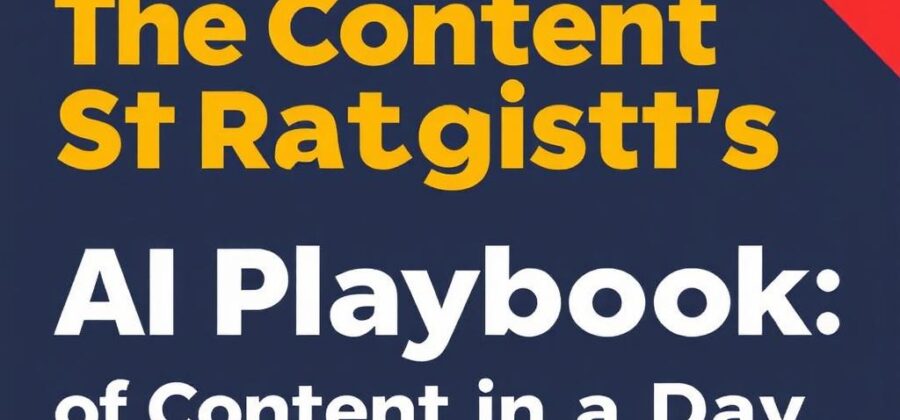Planning a year of content in a single day sounds like a marketing fairy tale. But with the right structure, the right prompts, and a little help from AI, it’s not only possible — it’s practical, repeatable, and transformative. Imagine stepping out of an exhausting cycle of weekly last-minute ideation and into a calm quarterly cadence where every piece of content has a role, a deadline, and a repurposing plan. The goal here is not to strip creativity from your work, but to make creativity strategic, fast, and aligned with measurable outcomes.
In this article I’ll walk you through an actionable, conversational playbook that a content strategist — whether you’re solo, in a small team, or at a medium-sized company — can use to plan 12 months of content in a single focused planning day. We’ll cover preparation, the one-day schedule, how to use AI at each step, templates and prompts, tools, common traps, and a realistic case study so you can visualize the process. By the end you’ll have a replicable process to batch ideas, briefs, and distribution plans so your team produces better content with less stress.
Everything here is designed to be pragmatic. You’ll get checklists, tables, prompts you can paste into your favorite AI tool, and a sample calendar to adapt. Let’s begin by answering the basic question: why would you try this in the first place?
Why Plan a Year of Content in a Day?
You might wonder whether this is a productivity stunt or a real strategic advantage. The short answer: it’s both. Planning a year in a day forces clarity. When time is limited, you cut noise, prioritize what matters, and leave with a deliverable roadmap rather than vague ideas. You’ll also unlock economies of scale — batching ideation, briefs, and repurposing strategies reduces friction and saves time during production months.
Beyond efficiency, this method increases consistency. A tightly planned editorial calendar prevents topic overlap, ensures balance across audience segments and funnels, and gives search engines and social audiences a better experience with predictable value. If you layer in AI thoughtfully, you’ll speed research, generate draft briefs, and create repurposing blueprints that keep content fresh across channels.
And finally, it’s empowering. Teams that plan in focused bursts report less context switching, clearer ownership, and a stronger ability to iterate based on metrics. This is about converting months of scattered effort into a high-functioning creative engine.
Before the Day: Preparation You Can Do in an Hour
Prep is the multiplier that makes the planning day feasible. Spend an hour in advance so the day itself is focused and productive. You don’t need exhaustive research — just the essentials.
- Collect performance data: top 20 pages, top social posts, and highest-converting campaigns from the past 12 months.
- Set preliminary goals: revenue-related goals, lead targets, brand awareness metrics, or engagement KPIs.
- Bring audience inputs: recent user research, persona summaries, or a simple list of customer pain points.
- Create a shared document and a blank calendar template for the year (monthly view).
- Install or prepare AI tools, content management tools, and your team’s availability schedule.
If you’re the only planner, collect the same items and block a calendar that includes breaks and time for deep thinking. Having data and goals ready makes decision-making frictionless during the planning day.
Define Goals with Clarity
Goals are the north star. In the prep hour, define two to four primary objectives for the year. Make them SMART (specific, measurable, achievable, relevant, time-bound). Examples: «Increase organic leads by 30% year-over-year,» «Introduce two product lines with dedicated launch content,» or «Reduce churn by improving onboarding content and email sequences.»
When your goals are clear, content topics and formats align automatically. If your primary objective is SEO-driven organic growth, pillar content and topic clusters take priority. If your goal is product adoption, onboarding flows, tutorials, and case studies dominate your plan.
The Day: A Step-by-Step Playbook

Treat the planning day as a sprint. Here’s a timetable you can adapt. Build in breaks and a final review session. Use AI at each step to accelerate idea generation, research, and brief writing.
| Time | Activity | Outcome |
|---|---|---|
| 09:00–09:30 | Kickoff & goals alignment | Shared goals and priorities |
| 09:30–10:30 | Audit highlights & success signals | List of high-impact topics and formats |
| 10:30–11:30 | Define content pillars & monthly themes | 12 monthly themes and pillar map |
| 11:30–12:30 | Topic ideation (AI-assisted) | 50–100 addressed topic ideas |
| 12:30–13:30 | Lunch / short break | Recharge |
| 13:30–15:00 | Brief creation & SEO research for pillars | Draft briefs for pillar posts |
| 15:00–16:00 | Repurposing plan & format mapping | Repurposing table for each pillar |
| 16:00–17:00 | Assign owners & schedule | Finalized calendar with owners |
| 17:00–17:30 | Wrap-up & next steps | Task list and sprint plan |
This schedule is intentionally tight. You’re not doing final drafts; you’re creating a structured map and enough scaffolding that production months run smoothly. AI fills gaps quickly — from topic clustering to draft outlines and short-form captions.
Step 1: Audit and Decide What to Keep
Begin by reviewing the quick audit you prepared. Identify evergreen winners, seasonal pieces, and underperformers that could be repurposed or retired. This reduces waste. Ask: which pages or posts already meet 60% of what we need and would require a refresh rather than a rewrite?
Use AI to summarize analytics: paste top-performing headlines and metrics into a model and ask for a one-page summary of themes and content gaps. AI can point out recurring topics, keyword opportunities, and audience signals you might miss in a manual skim.
Step 2: Define Content Pillars and Audiences
Choose 3–6 content pillars — broad themes that support your brand and map to business objectives. For each pillar, define the target audience segment and the primary objective (awareness, consideration, conversion, retention).
| Pillar | Audience | Primary Objective | Example Formats |
|---|---|---|---|
| Product Usage & Tutorials | New users & trialists | Conversion & adoption | How-to guides, videos, templates |
| Thought Leadership | Industry peers & decision-makers | Brand authority | Long-form articles, reports, webinars |
| Customer Stories | Prospects & existing customers | Trust & retention | Case studies, interviews, podcasts |
| SEO & Discovery | Searchers & research-stage buyers | Top-funnel traffic | Pillar pages, topic clusters, FAQs |
Naming pillars clearly helps you avoid scatter. During the day, you’ll use these pillars to slot monthly themes and topic clusters, ensuring coverage across the funnel.
Step 3: Choose Monthly Themes and Campaigns
Allocate themes to each month that tie to product launches, seasonal trends, or corporate events. Monthly themes give coherence to weekly content and enable cross-channel campaigns.
- Start with fixed anchors: product launches, industry conferences, fiscal milestones.
- Fill seasonal months with evergreen topics or community-driven campaigns.
- Balance pillar distribution across the year so no pillar is neglected.
A monthly theme might be “Onboarding Optimization” in January to support Q1 trials, then “Scaling with Integrations” in May aligned with a feature release. These themes should guide blog posts, social campaigns, webinars, and email sequences.
Step 4: Rapid Topic Ideation (AI-Assisted)
Once pillars and monthly themes are set, capture a large pool of topic ideas. This is where AI shines: generate headlines, questions, and outlines quickly. Use batches of prompts to produce raw material that you’ll refine.
Example AI prompts you can run in parallel:
- “For the pillar ‘Product Usage & Tutorials’ and the theme ‘Onboarding Optimization,’ list 20 blog post titles that target new users and include a clear CTA.”
- “Create 10 short-form social post ideas based on the topic ‘5 common onboarding mistakes’ with hooks for Twitter, LinkedIn, and Instagram.”
- “Suggest 15 long-tail keyword topics related to ‘integrations’ with estimated difficulty and search intent.”
Produce at least 4–8 content items per month: a mix of pillar posts, supporting posts, social content, and at least one repurposed asset like a webinar or downloadable.
Step 5: Create Briefs and SEO Blueprints
With topic lists in hand, write short briefs that lay out goals, target keywords, audience, format, and a required CTA. Briefs don’t need to be comprehensive; aim for two-paragraph briefs with a bullet list of required elements.
Use AI to draft these briefs from prompts like:
- “Write a 200-word content brief for a pillar article titled ‘The Ultimate Guide to Onboarding Optimization’ aimed at product managers, including a list of 8 subheadings, three target keywords, and suggested internal links.”
Also use AI to pull together a quick SEO blueprint: target keyword, semantic keywords, suggested H2s/H3s, and a meta description. These blueprints help writers and creators jump directly into production.
Step 6: Build a Repurposing Matrix
One of the biggest wins from planning faster is maximizing one asset into many. For each core piece, decide how you’ll repurpose it across channels. This turns a single long-form article into an evergreen engine of content.
| Core Asset | Repurposed Formats | Approx. Time to Produce | Owner |
|---|---|---|---|
| Pillar Article (2,500–3,500 words) | Newsletter summary, 6 social posts, 3 short videos, SlideShare, 1 webinar | 3–10 hours total with batching | Content Writer + Videographer |
| Webinar | Blog recap, clips for social, transcript, FAQ page | 5–12 hours | Product Marketer |
| Case Study | Quote cards, mini-podcast episode, sales enablement one-pager | 2–6 hours | Customer Success |
Map repurposing rules: e.g., every pillar article yields a 3-minute video and six social posts within two weeks of publication. These rules, set during the planning day, save endless ad-hoc decisions later.
Step 7: Production Workflow and Role Assignments
Define who does what. Planning a year in a day requires clear ownership so ideas move to production without bottlenecks.
- Assign owners for each pillar and month.
- Create a simple RACI chart: who’s Responsible, Accountable, Consulted, and Informed for each content type.
- Set deadlines with buffer: brief-to-publish lanes should include time for review, edits, design, and SEO checks.
Use an agile mindset: plan sprints for production months and a monthly review cadence. Planning a year in a day doesn’t mean never changing the plan — instead, it gives structure so changes are purposeful.
Step 8: Scheduling and Editorial Calendar
Place assets onto your calendar with publishing dates and repurposing windows. Prioritize launch moments and SEO pillars early in the quarter so they have time to gain traction.
Here’s a sample layout you can paste into a calendar tool or spreadsheet:
| Month | Pillar Focus | Pillar Asset | Supporting Assets |
|---|---|---|---|
| January | Onboarding Optimization | Ultimate Guide to Onboarding | Checklist, 3 social series, webinar |
| February | Customer Stories | Case Study: Customer X | Podcast, quote cards, sales one-pager |
| March | Integrations | Integrations Hub Page | How-to videos, partner articles |
Lock in publication dates but also tag each item with a confidence level so you can reallocate effort if priorities change.
Step 9: Measurement & Iteration Rules
Determine the metrics and a simple review cadence. If a piece underperforms after three months (organic traffic, leads, or engagement), decide whether to refresh, promote, or archive it. A small set of metrics prevents analysis paralysis.
- Define primary metric per pillar (e.g., trial signups for Product Usage).
- Set a 30/90/180-day check: organic traffic growth, conversion lifts, and engagement trends.
- Schedule a quarterly review day to adjust the plan using real data.
AI can automate monitoring: use models to summarize analytics reports and suggest which pages need attention.
AI Tools and Prompts: The Content Strategist’s Arsenal
AI is not a magic content factory — it’s a catalytic tool that speeds ideation, research, and first drafts. Below is a compact toolkit and a comparison to help you choose what to use for each step.
| Tool Type | Example Tools | Best Use |
|---|---|---|
| General LLMs | ChatGPT, Claude | Ideation, briefs, outlines, social caption drafts |
| SEO-focused AI | SurferSEO, Clearscope, MarketMuse | Keyword research, content scoring, topical depth |
| Audio/Video Assist | Descript, Otter.ai | Transcription, editing, repurposed clips |
| Image/Design | Canva, Adobe Firefly | Visuals, social templates, thumbnails |
| Workflow/Calendar | Asana, Notion, Trello | Scheduling, brief storage, assignments |
Use the right tool for the right job. For example, use an LLM to create a first draft brief, then refine with an SEO tool to ensure keyword alignment.
Powerful Prompts to Use During Your Planning Day
Below are sample prompts you can reuse and adapt. They’re short, prescriptive, and structured for speed.
- “List 12 monthly themes for a B2B SaaS company focused on onboarding and retention, with one sentence explaining why each theme matters.”
- “Generate 10 pillar article titles for ‘Integrations’ with suggested meta descriptions and target keywords.”
- “Create a 200-word content brief for a case study template: include headings, required quotes, recommended visuals, CTA, and suggested internal links.”
- “For the article title X, produce a content outline with H2s and H3s, suggested sources, and a summary paragraph.”
- “Given these top-performing blog posts and their metrics [paste list], identify three common characteristics and three content gaps we could exploit.”
Tip: store high-performing prompts in a shared doc so your team can reuse and refine them.
Templates You Can Use Right Away

Templates expedite the day and help collaborators hit the right level of detail. Below are simple templates to copy into your content management system or Notion.
Content Brief Template
| Field | Details |
|---|---|
| Title | Working title with variations |
| Objective | Primary goal (awareness/conversion/education) |
| Audience | Persona and pain points |
| Key Messages | 3 main points the article must convey |
| SEO | Primary keyword, 5 semantically related keywords, meta description |
| Format & Length | e.g., long-form (2,500 words), listicle, how-to |
| Repurposing | List of derived assets to create after publishing |
| Owner & Deadline | Who is responsible and due date |
Keep briefs short but specific. A concise brief saved hours of back-and-forth in teams I’ve worked with.
Repurposing Matrix Template
| Core Asset | Derived Asset | Format | Publish Window |
|---|---|---|---|
| Pillar Post | 3-minute video | Short video | Within 2 weeks |
| Pillar Post | 6 social posts | Carousel & captions | Day of publish + 4-week cadence |
Common Challenges and How to Solve Them
Planning a year in a day is powerful, but it’s not without obstacles. Here are common ones and fast solutions.
- Challenge: Paralysis from too many ideas. Solution: Limit to 3–6 pillars and prioritize topics that tie to goals.
- Challenge: Stakeholder revisions after the fact. Solution: Get early buy-in, share the calendar for quick approvals, and set a change window post-planning day.
- Challenge: Overworking the plan so it’s rigid. Solution: Tag each item with a confidence level and allow quarterly re-categorization.
- Challenge: AI hallucinations or inaccurate facts. Solution: Use AI for structure and drafts, not final facts; assign SMEs for verification.
The point is not perfection on day one. The point is alignment and momentum. Use the planning day to reduce decision overhead — not to lock in every sentence.
Case Study: How One Small Team Did It
A small SaaS marketing team of four decided to pilot a one-day planning sprint for the upcoming year. They brought year-to-date data, three strategic goals, and two AI tools (one general LLM and one SEO tool). By the end of the day they had 12 monthly themes, 36 pillar and supporting asset ideas, briefs for the first quarter, a repurposing matrix, and owner assignments.
The benefits were immediate. In the first month, they published a pillar article and a webinar tied to the January theme. Because the repurposing rules were pre-set, the team produced the webinar, three social series, and a downloadable checklist within two weeks. Organic traffic to the pillar article grew steadily and the webinar generated high-quality leads. Over three months they iterated based on performance, adjusting two monthly themes and redeploying a low-performing article into a more focused case study format.
Their secret sauce was discipline: strict timeboxes during the planning day, clear owners, and using AI for speed rather than substitution. By planning the year in a day, they moved from reactive content creation to a scheduled, strategic engine that produced results with less stress.
Cost, Time Savings, and ROI
Let’s be practical about savings. Planning a year in a day costs one concentrated block of time — typically a day for leadership and a few hours of prep-based time from contributors. Compare that with the cumulative cost of weekly ideation meetings, frequent last-minute brief rewrites, and low-performing ad hoc content.
Here’s a rough estimate:
| Approach | Time Cost (annually) | Benefit |
|---|---|---|
| Weekly ideation + ad hoc execution | ~200–300 hours | Reactive, inconsistent output |
| One planning day + production months | ~60–100 hours | Strategic, consistent output; faster production |
The time saved is often redeployed into higher-value activities: optimization, distribution, and experimentation. ROI shows up in faster campaign launches, better lead quality, and reduced agency or freelance costs for rewriting poor briefs.
Checklist: What to Bring to Your Planning Day
Here’s a quick pack-and-go list so your day runs smoothly.
- Top 20 performing content pieces and metrics
- Two to four SMART goals for the year
- Role availability calendar for the next three months
- Blank yearly calendar template
- AI access and a list of saved prompts
- Notion or shared folder with templates
- Snacks, water, and a plan for short breaks
Physical comfort matters — a tired, hungry team makes worse decisions. Treat the planning day like a strategic offsite.
Final Tips for Making This Playbook Stick
A few practical habits help this system succeed beyond the planning day.
- Keep briefs short, standardized, and linked to your calendar tasks.
- Automate reporting so performance data informs the next quarterly planning session.
- Use AI to speed the mundane (headlines, meta tags, social captions) but keep humans for storytelling, verification, and nuance.
- Document decisions during the planning day so new team members can onboard quickly.
- Protect production time. No meetings during content creation weeks if possible.
If you consistently run a lightweight monthly check-in and a quarterly review, your one-day yearly plan becomes a living roadmap rather than a static artifact.
Conclusion
Planning a year of content in one day is not about rushing quality; it’s about creating a disciplined container for strategic creativity so teams can produce consistent, measurable content with less friction — and AI makes that container practical by accelerating ideation, brief writing, and repurposing planning; do the prep, use clear pillars and monthly themes, lock in ownership and repurposing rules during your planning day, and then iterate on a quarterly cadence so the plan stays relevant and drives outcomes.